King of the free Pomodoro Apps?
Phones, distractions, multitasking; we’re living in a time when it’s harder than ever to just sit and do one thing at a time. If you’re like me, you’ve probably tried dozens of productivity apps. Some were too complicated. Others felt like chores themselves. But once in a while, an app shows up that just clicks.
Focus To-Do is one of those apps.
It’s simple, but powerful. As a science based app grounded in proven productivity techniques, it combines your to-do list with the famous Pomodoro Technique – 25 minutes of work followed by a short break. But it’s not just a pomodoro timer app. It’s a planner, a tracker, and a quiet motivator. With its comprehensive features for task management, focus, and habit building, Focus To-Do is the ultimate app for productivity. I’ve used it for everything from writing to cleaning, and I’m excited to walk you through what makes it so helpful.
Quick Overview
Focus To-Do is a task and time management app designed to help you actually get things done. It’s based on the Pomodoro Technique, where you work in focus followed by short breaks in between. But the real power of this pomodoro app is how it combines that timer with a to-do list, goal tracker, and habit builder. Compared to other pomodoro apps, Focus To-Do stands out for its comprehensive features and is often listed among the best pomodoro apps for productivity.
Focus To-Do is ideal for:
● Students who struggle with procrastination
● Freelancers balancing multiple clients
● Writers, coders, designers, or anyone who needs focused blocks of time.
It works on almost every platform: Android, iPhone, iPad, Apple Watch, macOS, Windows, and even a Chrome extension. Focus To-Do offers support seamless synchronization across all these platforms, so your tasks, focus sessions, and progress are always up to date.
Key features include:
● Pomodoro support with customizable timers
● Task management, goal tracking, and habit building
● Detailed analytics and reporting
● Cross-platform syncing
The appbasic version is free, which is great if you want to try it out. You can also upgrade to premium ($1.99/month) or lifetime (~$11.99) to unlock syncing, detailed analytics, and extras like task reminders.
App Store Rating (2025): 4.8/5 (13,600+ ratings)
Download Links:
Why I Gave it Try
Honestly? I was tired of apps that were either too fun or too corporate. I didn’t want gamification with fireworks, but I also didn’t want cold charts with no heart. I just wanted something that made starting easier and could help reduce procrastination. That’s the hardest part for me – getting started.
When I found Focus To-Do, I loved that it didn’t ask for much. Just a simple task, a timer, and a reminder to take breaks. I read the reviews, saw the 4.8-star rating, and figured – why not? Within one session, I was hooked. It didn’t judge me. It just encouraged me to focus for 25 minutes. And that was more than enough.
How the App Works
Focus To-Do is designed to help you stay focused, finish tasks on time, and track your productivity with ease. The app combines task management with the Pomodoro technique, a time-blocking method where you work in 25-minute intervals followed by short breaks. Here’s how to use it, step by step:
Step 1: Download and Open the App
● Go to the App Store (for iPhone, iPad, or Mac) or Google Play (for Android).
● Search for Focus To-Do, download it, and open the app.
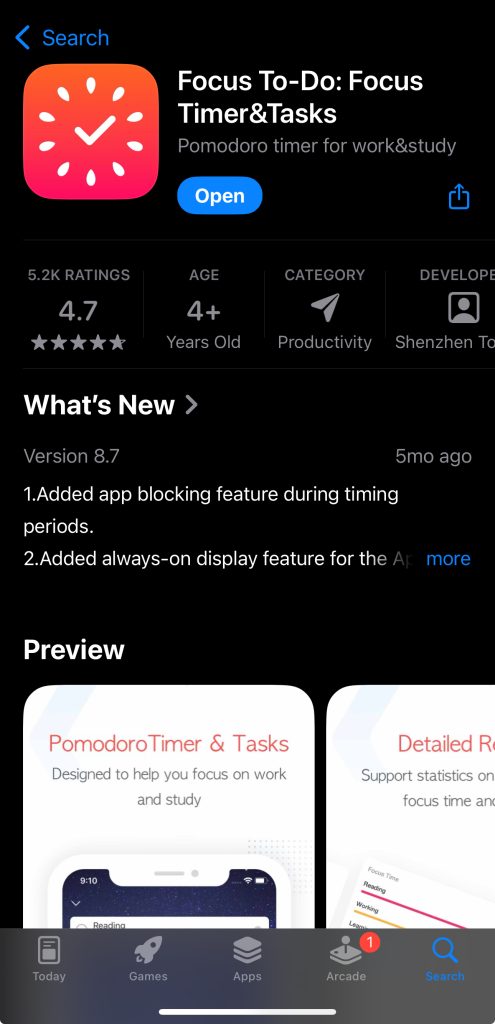
● You can use the app right away without signing in.
● But if you want to sync across devices, you can create a free account. Focus To-Do syncs your tasks and focus data across all your devices, ensuring seamless synchronization of your goal management and task completion. The app also offers a dark mode for comfortable use in low-light environments.
Step 2: Create a Project to Stay Organized
● Once inside the app, start by creating a project. A project is just a category for your tasks – like “Work,” “School,” “Fitness,” or “Personal.” Focus To-Do acts as a task organizer, allowing you to efficiently organize tasks within each project and break them down into manageable steps. You can also assign color coded priority levels to your projects or tasks for better visual organization. The app can serve as a schedule planner, helping you plan your projects and daily work.
● To create a project; tap + Add Project
● Enter a name (like “Biology Homework”)
● Choose a color for easy sorting
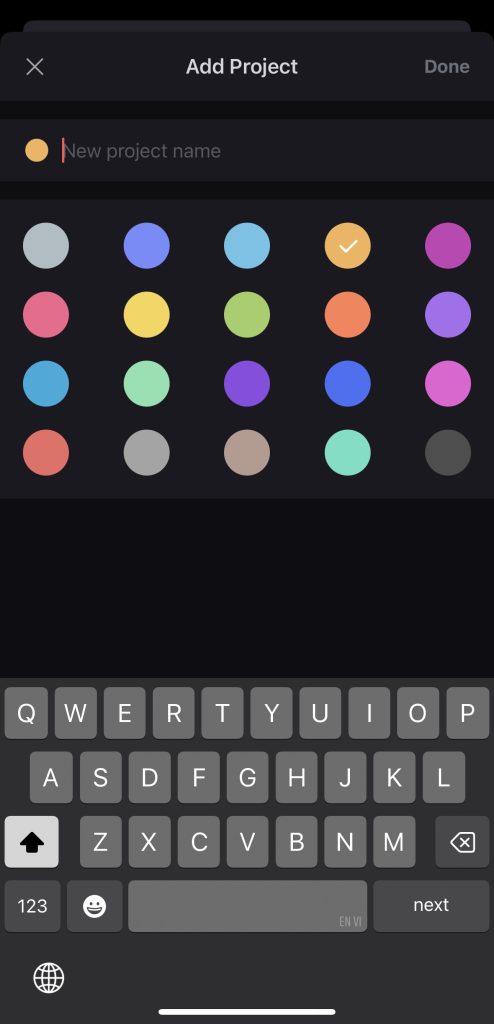
Step 3: Add Tasks to Your Project
● After you make a project, tap it to open.
● Now you can add specific tasks under it, like Study Chapter 1. You can break tasks down into sub tasks or actionable items for better progress tracking.
● Focus To-Do supports various todo lists, including specialized lists like grocery lists, to help you organize all your tasks in one place.
● You can mark important tasks and set task priority to focus on what matters most.
● You can easily customize each task with an estimated pomodoro number to plan your workload.
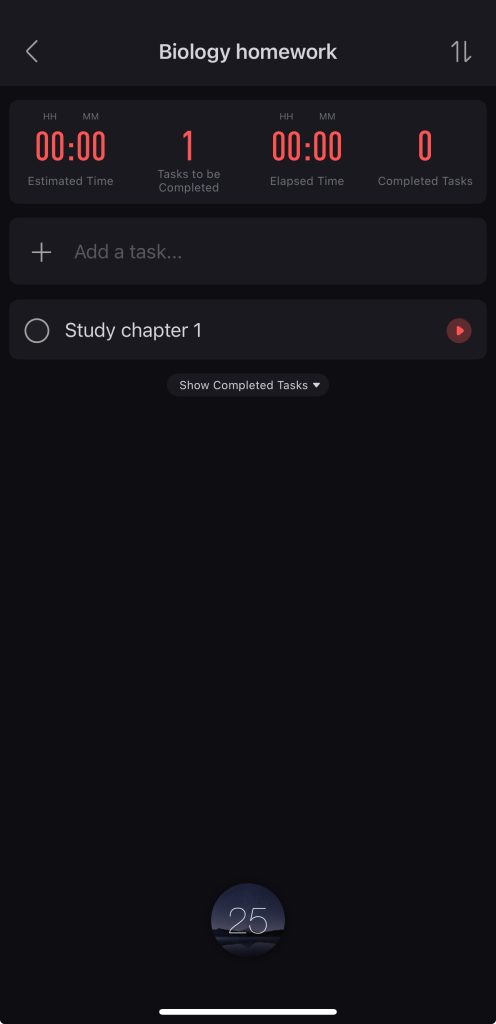
Step 4: Set Time and Priorities for Each Task
● Tap on the task to set time, you’ll see extra options:
● Set Pomodoros—set a timer or start focus timer for each task, typically using a timer for 25 minutes to define one Pomodoro or a block of Pomodoro time.
● Choose a due date (Today, Tomorrow, Next 7 Days, Someday), and set recurring due dates or powerful recurring due dates for tasks to support powerful recurring routines.
● Set reminders and repetitions—a reminder ensures you never forget an important to do item, with options for recurring reminders.
● You can also add a Subtopic and Note to each task.
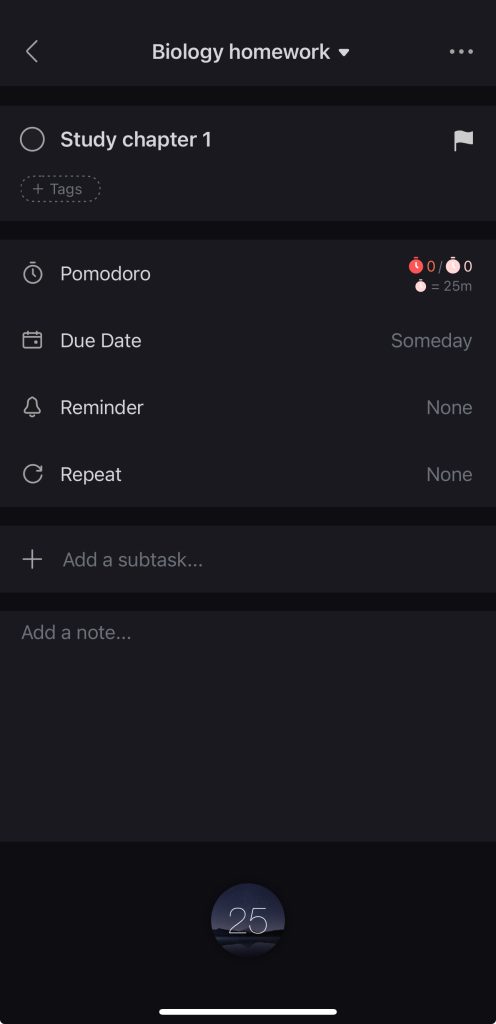
Step 5: Start the Pomodoro Timer to Focus
● Once your task is set, it’s time to get to work. Simply tap the Play Button next to the task name.
● A 25-minute countdown will start. The app prevents screen lock during your session and offers vibration reminding and ambient noise options to enhance your focus, supporting prevention of distractions.
● When the pomodoro timer rings, a focus timer finished alarm notifies you to take a break. Timer rings and vibration reminding help ensure you don’t miss the transition.
● You can customize short and long breaks, and use the long breaks skip option for uninterrupted focus. Enabling pomodoro continuous mode allows you to maintain focus sessions without interruption.
● Once your break ends, another notification reminds you to return to work.
● After 4 Pomodoros, take a longer break (15–30 minutes) or skip it if you prefer to keep working.
● This helps you stay sharp without getting exhausted.

Step 6: Plan Tasks by Due Date
● Apart from organizing tasks by projects, you can also view and manage them by due dates.
● Tap on Today, Tomorrow, or This Week on the main screen to add or edit tasks based on when you want to complete them. You can also see your tasks as calendar events in a calendar view, giving you a visual overview of your schedule.
● Integrate with Google Calendar to sync your tasks and events for seamless planning.
● Use time tracker tasks and time tracking features to monitor tracked time and working hours for each task, helping you analyze productivity and manage your workload.
● This way, you can view or add tasks by the day instead of by project.
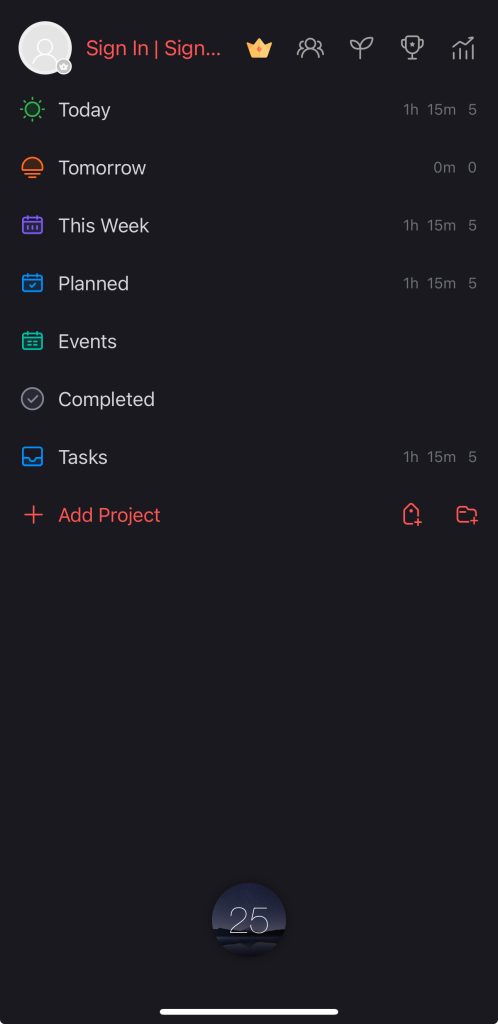
Step 7: Edit or Delete Tasks Easily
● Plans change. So if you want to edit or delete a task, Swipe Left on any task.
● Edit task name, Pomodoros, or due date, set reminders, and make managing tasks simple and efficient.
● You can also delete the task if it’s no longer needed, or export tasks and integrate with other apps for broader workflow management.
● This keeps your list clean and up-to-date.
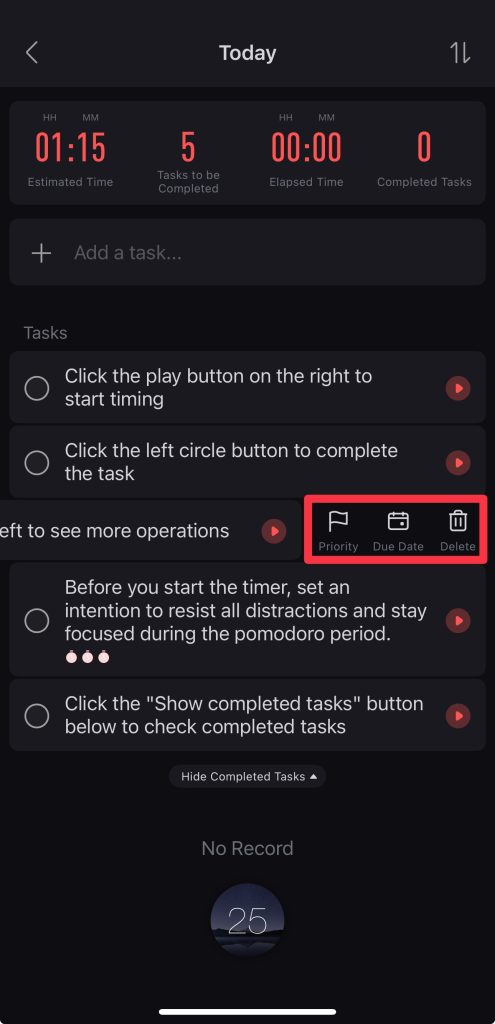
Step 8: Customize the App Your Way
● In the Account menu, you’ll find a few extras to make the app work better for you:
● Adjust the timer length for work and breaks
● Choose a different sound when time is up
● Change themes or layout styles
● Enable or disable ticking sound during work
● View your productivity data in a trend chart, and analyze your time distribution to better understand your work patterns.
● Use the built-in habit tracker to build lasting habits and support your goal achieving.
● You can even find troubleshooting help or contact support from the same menu.
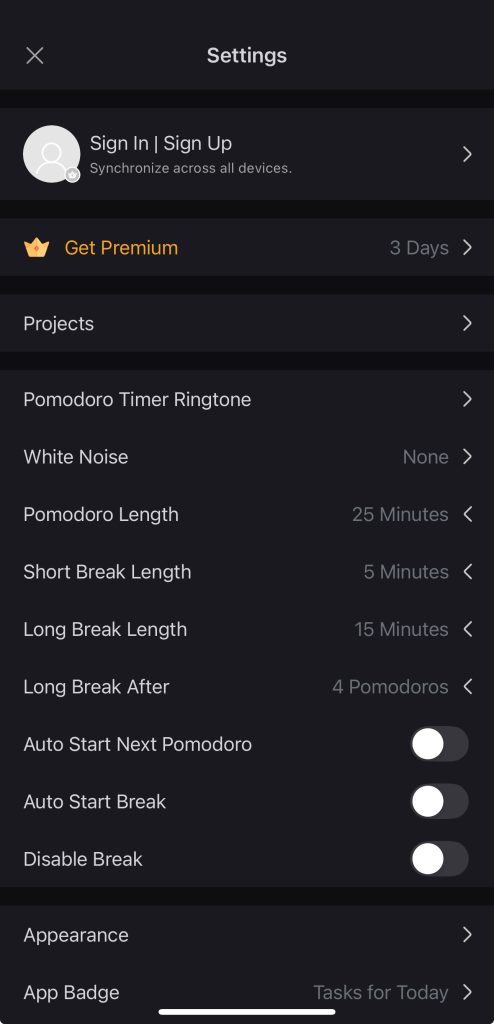
Bonus: Use the App Offline
● No internet? No problem! Focus To-Do works offline too.
● You can track tasks and use the timer without Wi-Fi.
● If you’ve signed in, your data will sync automatically next time you’re online.
What Makes Focus To-Do Special
Focus To-Do isn’t just another Pomodoro timer. What makes it stand out is the way it combines time management and task planning into one smooth, easy-to-use app. Focus To-Do helps increase productivity and can increase your productivity through its unique features designed to keep you focused and efficient. The app brings Pomodoro Technique and the pomodoro method together with powerful task management for optimal results. Here’s what I personally experienced that makes it so effective; especially on iPhone, iPad, and Mac.
● Free to Use: Focus To-Do is generally a free pomodoro app to download and use. It works on iPhone, iPad, Mac, Android, Windows, Apple Watch, and even as a Chrome extension. If you want more features, you can upgrade to Premium.
● Set Time for Each Task: You can choose how long each task should take. This helps you plan your day better. No more guessing how much time you’ll need. You’ll start estimating your work more accurately.
● Sync Across All Devices: Premium users can sync data across all devices. Start a task on your iPhone, continue on your Mac, and check it later on your iPad. Everything stays up to date, no matter where you are.
● Track Daily Progress: You can track your daily and weekly activity, like completed tasks and time spent in pomodoros. It shows detailed statistics using colorful charts and a calendar, including the number of tasks completed as a key metric to measure your productivity.
● Set Reminders: Never forget an important task again. You can set reminders for anything; reading, meetings, submissions, or errands. A gentle nudge keeps you on track.
● Break Down Big Tasks: Big projects can feel challenging. Focus To-Do lets you break them into smaller, manageable steps.
● Create Recurring Tasks: Do the same tasks often? Set them to repeat. Whether it’s writing a blog or checking email, the app will remember it for you. No need to re-add it every day.
My Week With Focus To-Do
I decided to really test the app. For one full week, I used Focus To-Do for everything. No other task apps. No alarms or sticky notes. Just this. And here’s how it went:
Day 1: I created tasks for the entire week; writing, editing, emails, even chores. It took ten minutes, and I already felt more in control. I worked in three Pomodoro sessions and ended the day feeling focused, not drained.
Day 2–3: I used the app while studying and doing admin tasks. The timer kept me grounded. Even when I wanted to check my phone, I didn’t. I didn’t want to break the session or lose track of progress. That small motivation really helped.
Day 4: Had a rough day. Lots of interruptions. But even completing two short sessions made me feel like I didn’t totally waste the day.
Day 5–7: I started using the Chrome extension on my laptop. It blocked my favorite time-wasting sites during work sessions. I finished a writing project earlier than expected. That felt like a win.
Throughout the week, the app helped me focus on work by organizing my tasks and managing my pomodoro time effectively.
By the end of the week, I realized something important: the app doesn’t make you perfect, but it just makes you more consistent. And that’s the real win.
Things You Should Know Before You Download
Before you hit that download button, here’s a quick look at what to expect:
Focus To-Do stands out as a contender for the best Pomodoro app, thanks to its robust features, user-friendly interface, and cross-platform compatibility.
Is Focus to-do a free pomodoro app?
Yes, Focus To-Do is free. You can use the Pomodoro timer, manage tasks, and view basic stats without paying anything. For most people, that’s enough. But if you want more advanced features like syncing across devices, white noise, and cloud backup, you’ll need to upgrade to Premium. It’s affordable – just $1.99/month or $11.99 for lifetime access.
Can you use Focus to-do offline?
Yes! You don’t need the internet to use the timer or access your tasks. It works great offline, which is super helpful when you’re traveling or trying to stay away from distractions.
How is Focus to-do handling privacy and accounts?
You can use the app without creating an account. If you want to sync data between your Mac, iPhone, or iPad, you’ll need to sign in. Otherwise, everything stays on your device.
Does Focus to-do work well across Apple devices?
Definitely. Whether you’re using macOS, iOS, or iPadOS, the app runs smoothly. It’s especially handy if you like switching between your MacBook and iPhone during the day.
Pros & Cons
| Pros | Cons |
| Free to use with solid core features. | Some useful features are locked behind a paywall. |
| Simple, clean interface that’s easy to use. | No native desktop app for Windows (only browser extension). |
| Great for iOS, macOS, and iPad users. | Design is more functional than visually appealing. |
| Pomodoro timer with task tracking built in. | No built-in calendar or integrations with other tools. |
| Offline support and optional cloud sync. | Can’t run multiple timers at once. |
Who Should Use This App
This app isn’t for everyone, but if you fall into one of these groups, it could change how you work:
It’s best for:
● Students who need help managing study time, homework, and revision without distractions.
● Managers, designers, and coders who thrive with deep focus sessions and timed work blocks
● Remote workers looking to bring structure into their day in a calm, non-stressful way.
● Anyone trying to build healthy habits like journaling, exercising, or even cleaning routines.
Might not work for:
● Project managers who need features like team collaboration, shared boards, or task delegation.
● People who live by their calendar apps; there’s no built-in scheduling or timeline view.
● Teams working on shared workflows – Focus To-Do is designed more for individual use.
● Users who depend on app integrations with tools like Notion, Trello, or Asana.
Final Thoughts
If you’re tired of jumping between five different apps just to feel organized, Focus To-Do is worth a try. It cuts through the noise and helps you build a habit of showing up, one small session at a time.
You won’t get pop-up rewards or dancing animations. But you will get something better: peace of mind. You’ll look back at the end of the day and see actual progress. And honestly, that’s more rewarding than any badge or confetti screen.
This app won’t change your life overnight, but it will help you take back your time.
Frequently Asked Questions
Is Focus To-Do Really Free to Use?
Yes! The app is free and gives you access to the Pomodoro timer, task list, and daily stats. If you want cloud sync, white noise, and detailed reports, you’ll need the premium plan, which starts at $1.99/month or $11.99 for lifetime access.
Can I Use Focus To-Do Offline?
Yes, you can fully use the app offline. Tasks, timers, and progress tracking all work without an internet connection. If you want to sync data across devices, though, you’ll need to go online and have the premium version for cloud backup.
Which Platforms Support Focus To-Do?
Focus To-Do is available on iOS, iPadOS, macOS, Android, Windows, Apple Watch, and as a Chrome Extension. With premium, your tasks sync across all platforms, making it easy to switch between your Mac, iPhone, or tablet anytime.
What Does the Premium Version of Focus To-Do Include?
Premium unlocks cloud sync, data backup, white noise sounds, and more detailed charts and reports. It’s perfect for users who want to track long-term productivity. Prices start at $1.99/month or $11.99 for a one-time lifetime upgrade.
Can I Set Recurring Tasks and Reminders with Focus To-Do?
Yes! You can create tasks that repeat daily, weekly, or custom intervals. Plus, reminders help you stay on track with deadlines or habits. It’s great for routines like workouts, reading, or writing without needing to add them manually each time.





