Choosing Between Digital and Paper Planners: Which One Is Right for You?
Choosing between digital and paper planners can feel a bit overwhelming. Some folks loves the pen-and-paper approach, while others finds digital tools seamless. In this guide, we’ll dig deeper into the pros and cons of each format—and show you how to pick the system that truly supports your life and work.
Key Takeaways
- Digital planners offer flexible accessibility across devices and real-time syncing.
- Paper planners provide tactile satisfaction and can lower screen fatigue.
- Think about your daily tasks, collaboration needs, and personal preferences when picking the right planner style.
- Testing both types can reveal which workflow feels more natural to you.
- Consistency is key—whichever planner you choose, commit to using it regularly for best results.
How Do Digital and Paper Planners Differ?
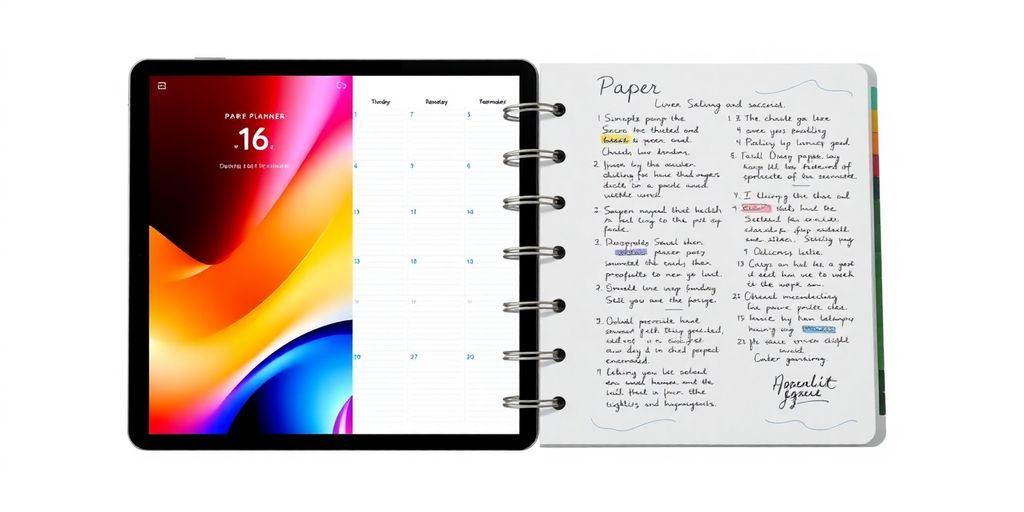
Advantages of Digital Planners
Digital planners shine when you need fast updates and device syncing. Here are a few highlights:
- Instant Access: Check tasks on your phone, tablet, or laptop.
- Integration: Sync with calendars and project tools, especially handy if you juggle multiple tasks across a team.
- Customization: Easily re-label sections, use color coding for tasks, and add images or attachments.
- Collaboration: If you’re part of a group project or busy household, you can share schedules in real time.
Keep in mind that too much screen time can be tiring, and a dead battery might leave you planner-less if you’re not careful.
Advantages of Paper Planners
Paper planners slow you down in a good way—perfect if you crave hands-on interaction:
- Tactile Experience: Writing by hand can sharpen focus and help you remember tasks better.
- Simplicity: No push notifications to distract you—just pen, paper, and your ideas.
- Creative Flair: Use doodles, color pens, or stickers for a personal touch.
But do remember, a lost paper planner is gone forever, and bulky notebooks can be a hassle if you’re always on the move.
“It’s not about which planner is better overall, but which planner best fits your day-to-day realities.”
How Do You Decide Which Planner Suits Your Needs Step by Step?
Analyze Your Lifestyle and Workflow
If you’re in a role that requires frequent online collaboration or you travel often, digital planners might serve you best. Some people also shares that digital tools help them juggle kids’ schedules, intense office deadlines, and personal routines. On the flip side, if you enjoy sketching ideas by hand or you’re looking to reduce screen fatigue, a paper planner could be your new best friend.
Test Both Formats
- Short Trial: Spend one week using a free digital planner app. At the same time, try a minimal paper planner for basic task tracking.
- Daily Reflection: Note which format you gravitate toward without forcing yourself. Are you updating tasks on the go, or do you find it more satisfying to jot them down on paper?
- Long-Term Potential: Ask yourself which format truly simplifies life. If flipping pages feels therapeutic, stick with paper. If instant syncing saves you from double-booking, go digital.
For a more detailed look, explore the best productivity planner guide for additional tips.
How Do You Integrate Your Chosen Planner Into Your Routine?
Establish a Consistent Planning Habit
Adopting any planner takes practice. Here’s how:
- Same Time, Every Day: Set aside a moment each morning or evening to plan.
- Notifications & Reminders: If it’s a digital planner, enable pings or alerts. Paper users can leave the planner open in a visible spot.
- Weekly Check-Ins: Look back on the week to see what worked or what felt clunky. Adjust your approach accordingly.
- Stay Flexible: Appointments shift, kids get sick, or a meeting pops up—don’t be rigid. Your planner should adapt to your real life.
- Celebrate Wins: Even crossing off tiny tasks can boost motivation.
“Think of consistent planning like planting seeds. With a little patience, your routine will flourish.”
Pros and Cons of Digital vs. Paper Planners

Top Benefits of Each Format
Digital Planners
- Anywhere Access: Great for frequent travelers or remote workers.
- Integration: Sync tasks with chat apps, calendars, or project boards.
- Search Function: Easily find old notes or future tasks.
Paper Planners
- No Tech Hassles: Perfect if battery life or screen glare is a problem.
- Mindfulness: Handwriting fosters better reflection on tasks.
- Artistic Outlet: Stickers, sketches, or colorful headings can spark creativity.
Key Limitations
Digital Planners
- Eye Strain: Screen fatigue is real, especially if you’re already on devices all day.
- Learning Curve: Some apps can be complex at first.
- Battery or Crash Risks: It’s wise to back up everything online.
Paper Planners
- Physical Bulk: Harder to lug around if you’re traveling.
- Space Constraints: Once you fill a page, there’s no easy resizing.
- Irretrievable if Lost: There’s no cloud-based safety net.
“Ultimately, the best planner is the one you’ll use every day and trust with your busy schedule.”
Conclusion: Choose the Planner That Fits You
Whether you love the digital realm or the satisfying scratch of pen on paper, each style has its place. Test them both, stay mindful of how they fit your life, and pick the one that genuinely streamlines your routine. For some, a hybrid approach is the sweet spot—using a paper planner for daily reflection and a digital calendar for shared tasks or big-picture goals. Either way, once you commit to regular check-ins and updates, you’ll discover a planner can be a powerful tool to keep your personal and professional life on track. Give it a go, and see which one resonates best!
Frequently Asked Questions
What makes digital planners different from paper planners?
Digital planners live on devices (phone, tablet, or laptop) and often sync with other apps. Paper planners are physical notebooks where you jot tasks by hand.
Why do some people prefer paper planners?
They like the calming experience of handwriting, which can boost memory and focus—plus fewer digital distractions.
What are the benefits of using a digital planner?
Quick access from anywhere, easy edits, and the ability to set alarms or share tasks with others.
How do I choose between digital and paper planners?
Reflect on your routine. If you rely on instant reminders and collaboration, digital might be best. If you’re trying to limit screen time or love physical writing, paper could be your winner.
Can I use both digital and paper planners together?
Absolutely. Some combine digital for big-picture scheduling with paper for daily journaling or brainstorming.
What are some drawbacks of paper planners?
They can be bulky, easily lost, and don’t sync with anything else—if you lose yours, there’s no backup copy.
Are digital planners more expensive than paper ones?
Digital apps sometimes have subscription costs, but paper planners need to be purchased (or refilled) each year. Costs can be comparable over time.
How do I start using a planner regularly?
Pick a time each day to fill it in. Whether digital or paper, consistency and habit-building are essential to making it part of your routine.




