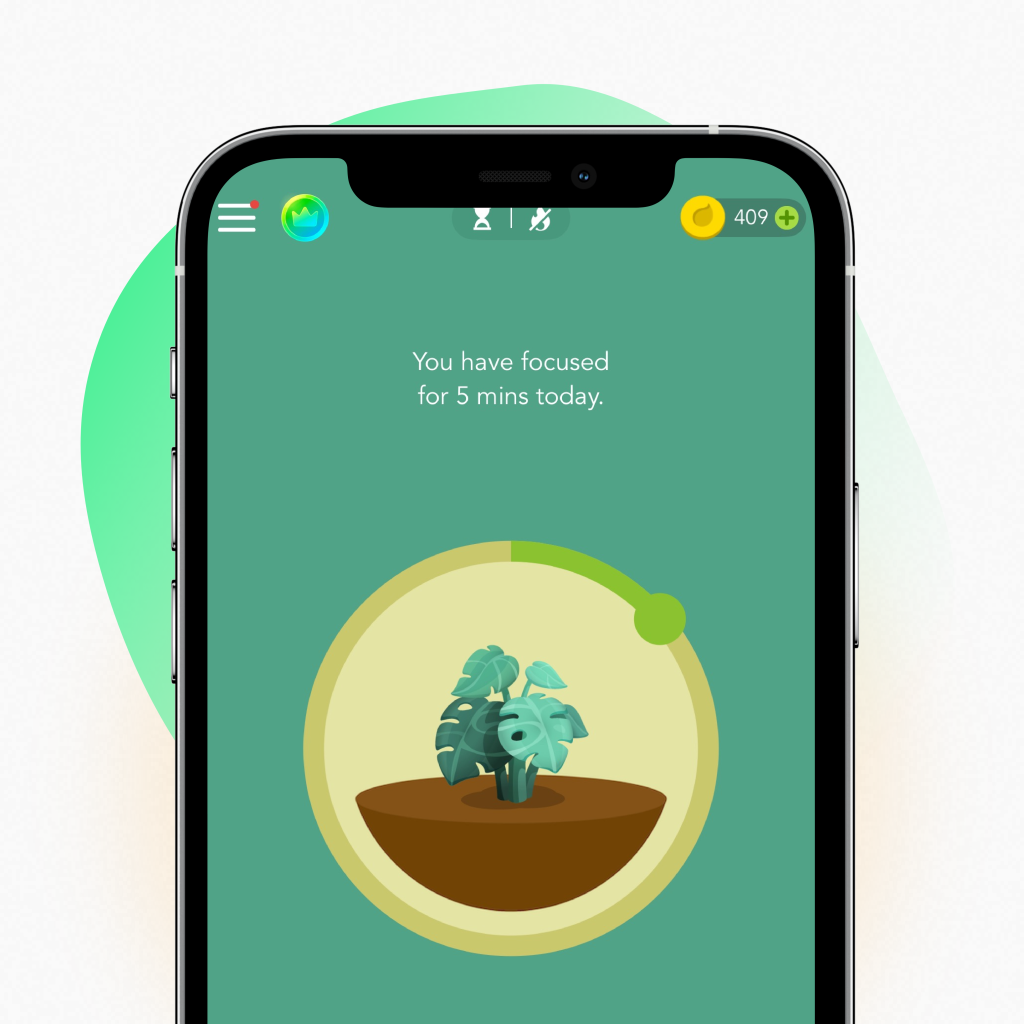Forest App for Focus: A Fun Way to Beat Distractions
Smartphones are amazing – but let’s be honest; they’re also one of the biggest distractions in our lives today.
Whenever I’m working on a deadline, studying for an exam, or just trying to read a book, I find myself picking up my phone for no reason. A quick scroll turns into 30 minutes on X. A simple notification pulls me into Instagram. It’s a never-ending loop. In moments like these, it’s hard to stay self motivated and resist the constant temptations of your phone.
That’s exactly why I gave Forest a try. I now use the Forest app to take a break from my phone and stay focused, helping me be more present in the moment.
You might be wondering, “Has using Forest actually worked for me?”
The short answer is – yes, absolutely.
Quick Overview
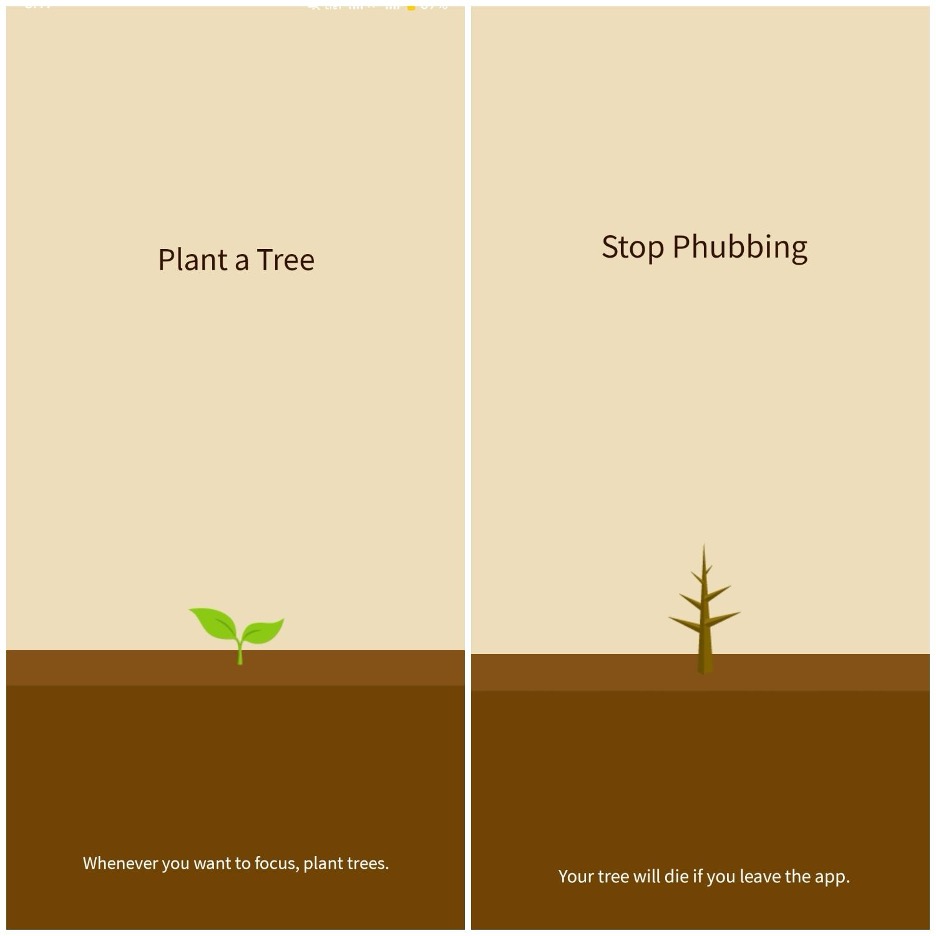
So, what is Forest in a nutshell?
Forest is a productivity app that helps you stay focused by keeping you off your phone. You set a timer, and while it runs, a virtual tree grows. But if you exit the app to check messages or scroll, the tree dies. Simple – but surprisingly effective.
This app is perfect for anyone who struggles with phone distractions. Students, freelancers, writers, remote workers, people with ADHD, or honestly, just anyone who wants to use their phone less and their brain more.
Forest works on multiple platforms including iOS devices (iPhone, iPad, Apple Watch), Android, and as a Chrome extension.
The app comes in both free and premium versions. The free version gives you the core features, while the premium version unlocks extra features and costs a one-time fee of around $3.99 per platform. Unlocking premium features on different platforms requires a separate purchase for each (for example, iOS and Android require separate purchases).
Rating: 4.8/5 on the App Store.
Download Links:
Downloading the app is the first step to start using Forest and begin planting virtual trees.
● App Store – Forest: Focus for Productivity
● Forest Website – Chrome extension and more
Why I Tried It
I’m as guilty as anyone when it comes to phone addiction. I’d sit down at my desk with the best intentions. Maybe I wanted to write something, study a topic, or just read a little. Five minutes in, and I’d check a message. Then scroll. Then refresh. Next thing I knew, 30 minutes were gone, and I realized I was missing out on the moment because of constant distractions.
It wasn’t that I didn’t want to work. I just had no system to stay away from my phone. I needed something… different. I started looking for a habit tracker that could help me build better focus habits—something that wasn’t strict or stressful.
Then I heard about Forest. Grow a tree by not touching your phone? That was such a fun idea, I had to try it.
It felt like a game, not a punishment. And for someone like me who enjoys visual progress and rewards, that was the hook. I downloaded it that same evening.
How It Works
Forest turns your focus time into something you can actually see—a tree. To begin a focus session, you plant a seed, which symbolizes the start of your commitment. It sounds simple, but it’s surprisingly effective. You can set the session length using the app’s timer mode, allowing you to customize your work period. Forest also offers a stopwatch mode for more flexible and adaptable focus sessions. Whether you’re using your phone or your laptop, here’s how the app works in daily life.
Phone Version (iOS & Android)
The first time you open Forest, you’ll see a simple home screen with a big circular timer. This is where every focus session starts. You tap the center to begin setting your session length.

Once you tap it, you’ll choose how long you want to stay focused (like 25, 30, or 50 minutes).
You can also pick a tree type (if you’ve unlocked extras) and add a tag for your task; like work, study, or reading.
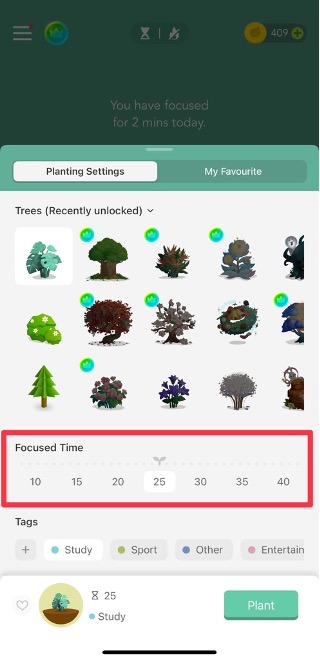
When you’re ready, tap Plant to start the session. Your tree begins growing, but here’s the catch: if you exit the app or switch to the Blocked App, your tree dies. It’s a small consequence but trust me; it works.
For serious focus, enable Deep Focus Mode from the timer icon at the top. It fully locks your device during the session, blocking access to other apps. You can create personalized allow lists to specify which apps are permitted during focus sessions, while non allowed apps are blocked to help you stay focused.
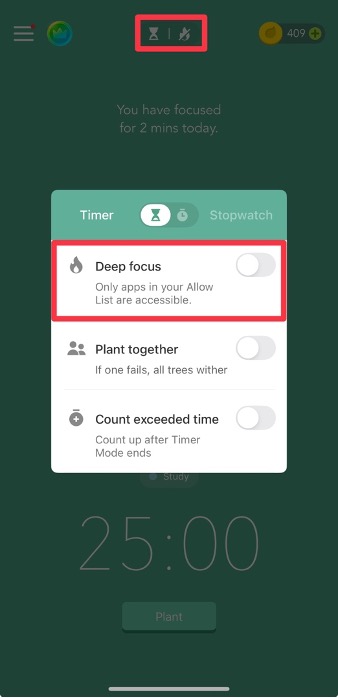
During your session, you’ll see a peaceful animation of your tree growing. A countdown timer shows how much time you’ve stayed focused.

If you complete the session without interruptions, your tree is added to your personal forest. Check it in the Forestsection in the menu. You’ll also earn coins, which can be used to unlock sounds, special trees or even plant real trees in real life.
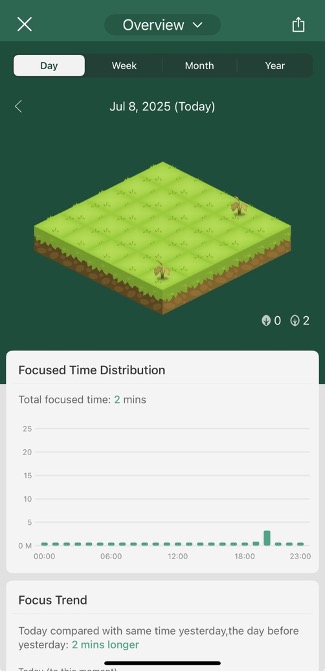
Desktop Version (Chrome Extension)
Forest also works as a Chrome extension, perfect for laptop users who want to block websites and stay focused while online. The extension offers multiple focus modes, allowing you to switch between different techniques like Timer and Stopwatch modes to suit your work style.
· Go to the Forest website and click the Chrome Extension to install it.
· Once installed, click on the extension icon
· Click the Settings icon
After clicking the settings option, click My Blocklist to create a blocklist of distracting websites (like YouTube, Instagram, Reddit, etc.).
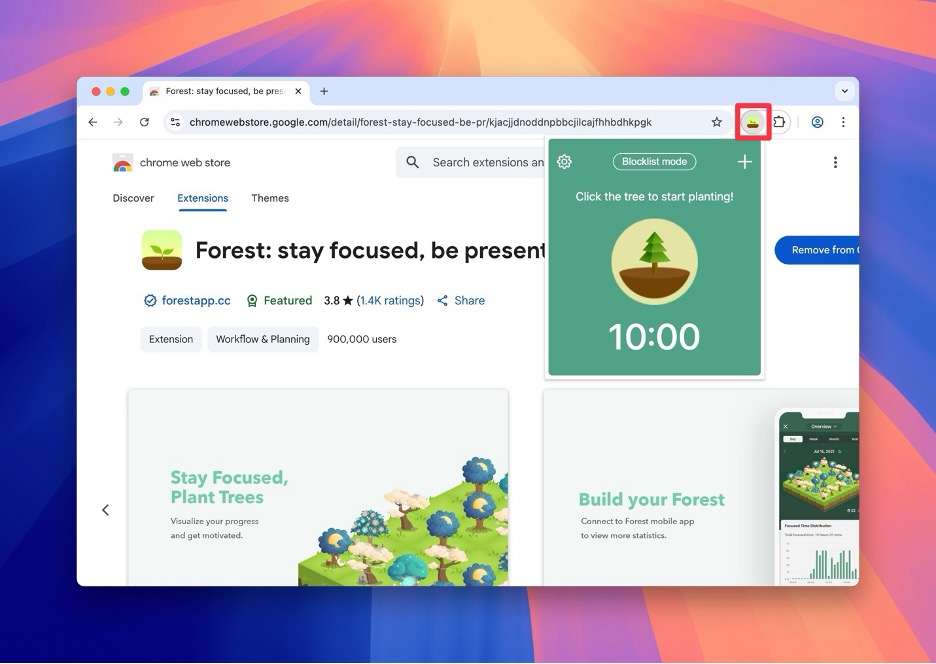
To start a focus session:
- Click on the extension.
- Move your mouse over the tree and use the arrows to pick a tree you want to plant.
- Move your mouse over the timer and use the arrows to choose how long you want to focus.
- When you’re ready, click on the tree to start your session.
If you attempt to visit a blocked site while your tree is growing, you’ll see a reminder telling you to stay focused. Or click Give Up and let your tree die.
When the timer ends, your tree is added to your desktop forest. The extension supports logging your focus sessions, so you can check stats for daily or weekly focus sessions and even sync your progress with the mobile app (if you have Premium).
What Makes It Special
My Forest app comes with several strengths that make it a powerful tool for boosting focus and building better habits. Here are some of the things I personally loved the most:
● An engaging interface: The design is peaceful and clean. You’re greeted with a calm forest background that makes you want to stay focused. It feels less like a productivity app and more like a quiet place to work.
● Tangible rewards: Growing a tree gives you something to look forward to. Each focus session leads to a new addition to your forest, serving as a reward for your effort. Over time, you can actually see your progress as you grow your very own forest, and it feels good.
● Distraction prevention: If you leave the app, your tree dies. That visual reminder really works. It makes you pause and think, “Is checking Instagram worth it?” Most times, it’s not.
● Customizable timers: I love this part. You can set any duration you like—15 minutes for a quick chore, or 50 minutes for deep work. It fits any schedule and offers a personalized experience with customizable settings.
● Insightful statistics: Forest tracks how much time you’ve stayed focused each day, week, and month. Seeing that data laid out is super motivating. You start noticing trends in your productivity.
● Motivational features: There are goals, achievements, rare tree species to unlock, and seasonal events. You can also add custom phrases for extra motivation. It turns focusing into a challenge you want to take on.
● Planting reminders: The app provides helpful planting reminders to keep you on track and encourage device-free breaks.
● Cross-platform availability: Whether you’re on Android, iPhone, iPad, or using the Chrome extension – Forest syncs your progress across platforms. You can stay focused anywhere.
● A positive impact on well-being: Less screen time leads to more mindful work. Using Forest made me feel less stressed and more productive, without the pressure of typical to-do list apps.
● Supportive community: Forest has a global user base that’s incredibly encouraging. Whether it’s reading success stories or sharing your progress, there’s a sense of being part of something meaningful. The app truly acts as a partner in your focus journey.
● Helpful for building better habits: Forest is helpful in supporting you to build better habits and overcome distractions.
How I Used It for a Week
There’s no complex setup or secret strategy here. I just opened Forest, set a timer, and got to work.
And work could mean anything. One day it was writing. Another day it was reading. Sometimes I used it while doing chores or even just to clean my room. Forest can be customized for different situations, whether you need to focus on studying, working, or tidying up. The goal wasn’t perfection – it was to start. Forest gave me that nudge I usually need. I often work well with lists and timers anyway, so this fits right into how my brain already likes to function.
Most of the time I’d go for a 30- or 50-minute session, then take a short break. If I didn’t have that much time, I’d just set it for 15 or 20 minutes; whatever felt doable. And honestly, just seeing that little tree gradually grow gave me a reason to stick with it. The trees in your forest represent your hard work and dedication to staying focused.
My biggest struggle has always been starting. I know once I’m in the flow, I can usually stay there, but getting into that state is hard; especially with a smartphone constantly within reach. Forest helped block that temptation without being overbearing. I wasn’t forced to do anything; I just didn’t want to kill the tree. When you consistently use the app, amazing things can happen—your productivity increases and your forest flourishes.
One of the features I really appreciated was the focus tracking. I could see how many minutes of focused time I stayed on task each day and across the whole week. It was simple, but motivating. Maybe I could have stayed focused for 250 minutes without the app, but seeing that number logged in the stats made it feel more real. That was 250 minutes I wasn’t on Instagram, wasn’t doom-scrolling, wasn’t bouncing between apps. And that alone felt like progress.
Things to Know Before You Download
Forest is free to download, and the basic version gives you all the core features you need to get started. However, the one-time $3.99 upgrade unlocks Forest Premium, which includes extra trees, detailed stats, focus sounds, Deep Focus mode, and advanced features like in-depth statistics, social collaboration, and environmental impact tracking. It’s a one-time fee per platform.
You can use Forest offline for focus sessions. To sync your data across devices, you’ll need to create a free Forest account and log into the same account on all your devices—this ensures seamless synchronization of your focus data, statistics, and planted trees.
The app works well on iPhone, iPad, Android, Apple Watch, and as a Chrome extension. However, there’s no native Mac or Windows app, and purchases don’t transfer between Android and iOS. When planting real trees through the app, keep in mind there is a budget constraint, so the number of real trees that can be planted is limited by financial considerations and may be expanded during special events.
Pros and Cons
While using the app I noticed the following pros and cons:
| Pros | Cons |
|---|---|
| Fun, gamified way to stay focused | No full desktop version |
| Let’s you plant real trees | Free version is limited |
| Visual progress = real motivation | Can’t pause a session—tree dies |
| Syncs across devices | Lacks a built-in calendar |
| Easy to use, peaceful design | Premium features locked behind paywall |
| Create a lush forest as a visual motivator | |
| Ability to collaborate with family members | |
| Participate in limited time events for extra rewards |
Who Should (and Shouldn’t) Use This App?
Not every app is for everyone; but Forest hits the sweet spot for most of the people.
It is great for:
● Students who need help staying off their phones
● Freelancers or remote workers building routines
● Writers, creatives, coders who work in deep focus blocks
● People with ADHD who enjoy structure + visual rewards
● Anyone looking to reduce screen time with gentle motivation
● Users who want to stay motivated with friends by planting trees together or sharing progress
● Those who care about the environment and want their focus sessions to help protect it
● People who want to make a positive impact on the world by planting real trees through the app
Forest isn’t ideal for:
● Project managers needing advanced task features
● People looking for a full desktop solution
● Users who hate mobile-based workflows
● Those who want automatic pausing or multi-task timers
Final Thoughts
So, should you use Forest?
If you’re someone who struggles with focus and wants to make productivity feel good, the answer is a big YES.
A clean, easy-to-use productivity app that actually makes staying off your phone feel rewarding. Forest takes a gentle, gamified approach to focus, and it works. The free version is solid, though some features are behind a paywall. Still, even without upgrading, I noticed a real improvement in how much I get done. The interface is calm and cute, though a few parts of the menu could be more intuitive. Overall, it’s a fun, low-pressure tool that helps you build better habits—one tree at a time.
With Forest, your focus helps plant trees on earth, turning your productivity into a real-world environmental impact. It only takes a bit of effort to make a difference, and you can look forward to opportunities to plant more real trees in the future as the app expands its initiatives.
Grow your mind. Save your time. Maybe even save the planet.
FAQs
Q1: Can I use Forest without the Internet?
Yes, you can. The timer and tree-growing features work perfectly offline. You don’t need Wi-Fi or data to stay focused. However, if you want to sync your progress across devices or plant real trees, you’ll need an internet connection and a Forest account.
Q2: Is the Premium Upgrade of the Forest App Worth it?
Yes, if you plan to use Forest regularly. The upgrade gives you access to detailed focus stats, more tree types, ambient sounds, and Deep Focus mode. It’s a one-time fee per platform and adds a lot of value for those serious about improving their focus habits.
Q3: Can I Really Plant Real Trees with the Forest App?
Yes! Forest has a partnership with Trees for the Future. When you stay focused and earn virtual coins, you can spend those coins to help fund real tree-planting projects. It’s a simple but meaningful way to turn your focus time into actual environmental impact.
Q4: Can I Download Forest App on PC?
Not exactly. Forest doesn’t have a native PC or Mac app. However, you can use the Forest Chrome extension on your desktop browser. It works well for blocking distracting websites while you focus. You’ll still need your phone for full app features.
Q5: Can I Get Forest for Free?
Yes, Forest offers a free version. You can set timers, grow trees, and track your focus. However, some features – like more tree types, stats, and Deep Focus mode—are only in the paid version. The upgrade is a one-time purchase per platform.